KYC (zkMe) for accessing Arbitrum
zkMe created a video to show you how as well:
KYC via zkMe on Arbitrum
This guide explains how to complete KYC through our partner zkMe on Arbitrum via Singularity.
Note: If you are an individual, complete KYC (Know Your Customer). If you are an institution, complete KYB (Know Your Business).
Step-by-Step Guide
Access Singularity
Head to the Singularity platform and connect your wallet.
Start the Verification Process
Look for the orange bar that says “Verify your Identity”.
Click on it to begin the KYC/KYB process with zkMe.
Important Notes
If you choose not to complete KYC or KYB, sgTokens will still be available on decentralized marketplaces in the near future.
These marketplaces will also provide reward points associated with the tokens.
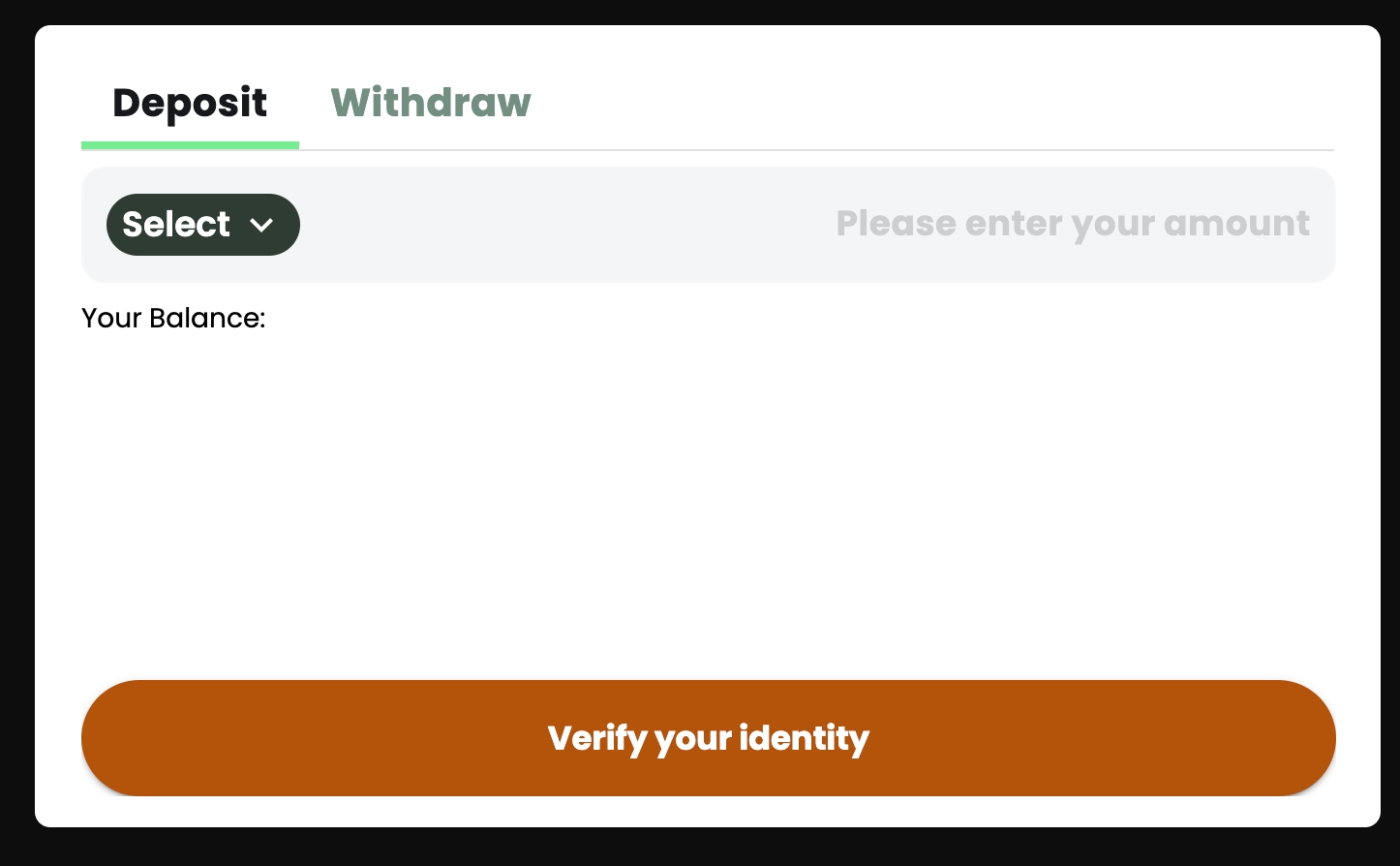
3. Click the orange bar and click zkMe as indicated by the image below
4. Click start verification as indicated in the image below
5. Then you will be prompted to scan a QR code and you can complete the KYC process. Once completed, you will receive an email confirmation and will be granted access to using the Singularity protocol.
6. In the image below indicate how you’d like to make an account whether it’s via email, Apple, or Google.
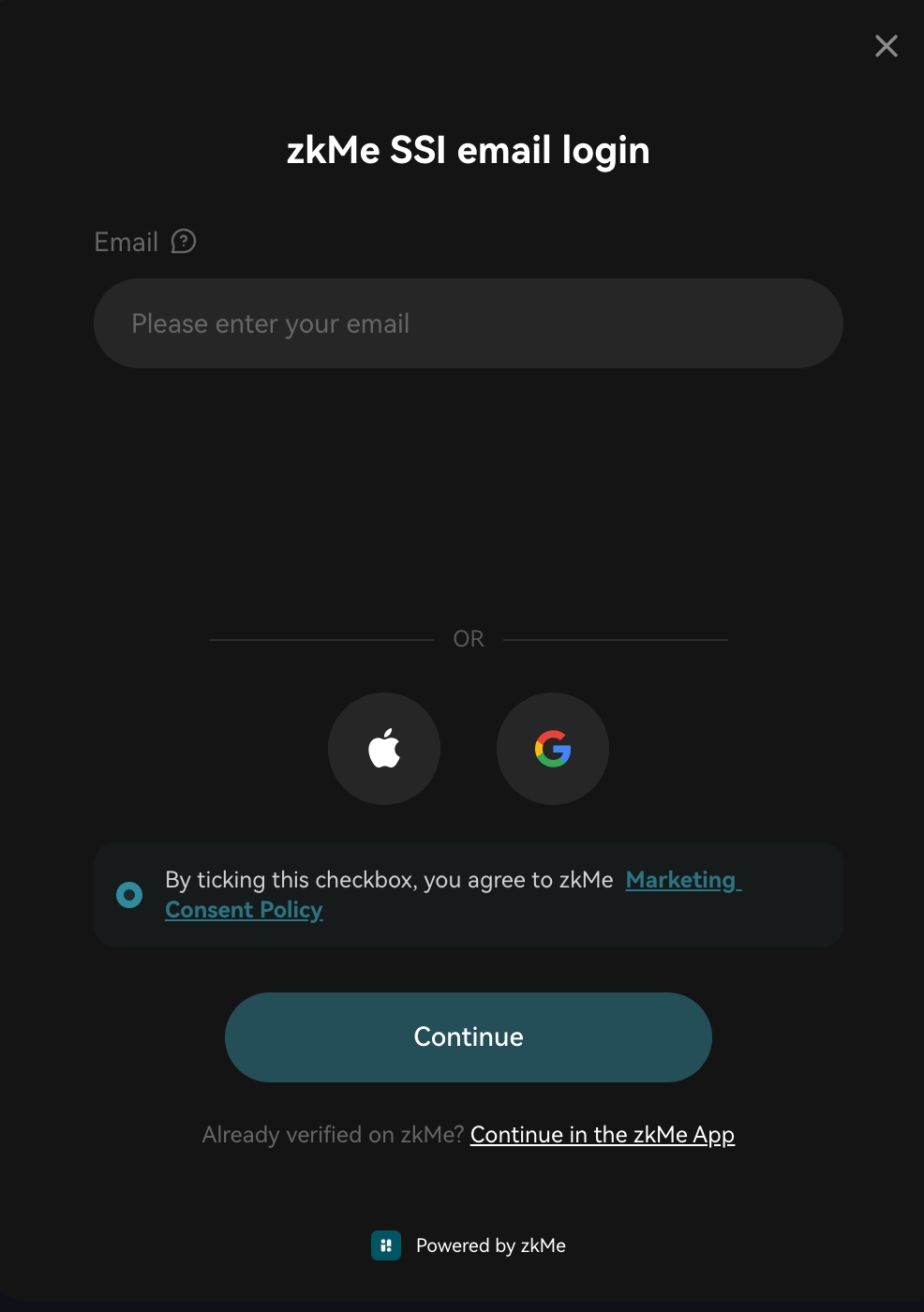
7. Click verify now to continue the KYC process
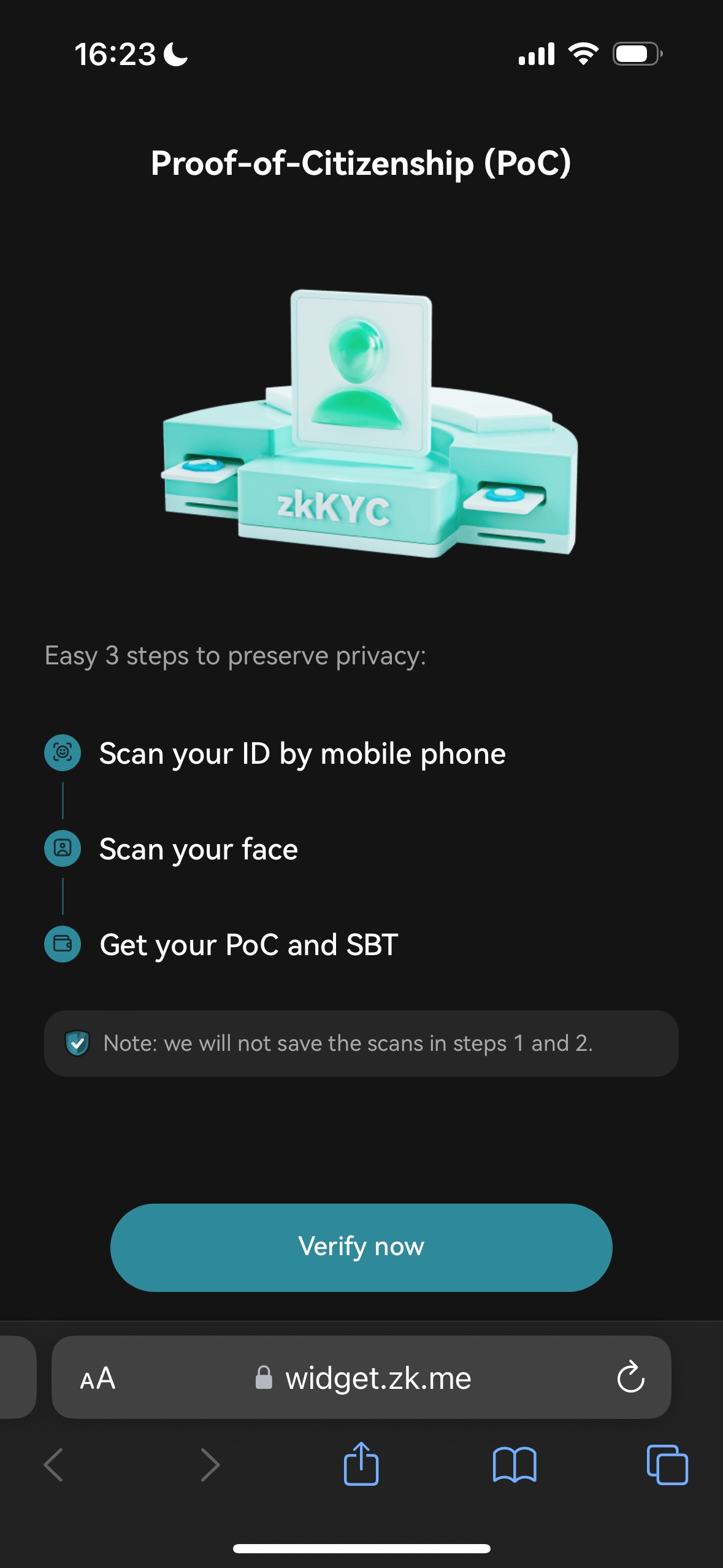
8. Select your ID type
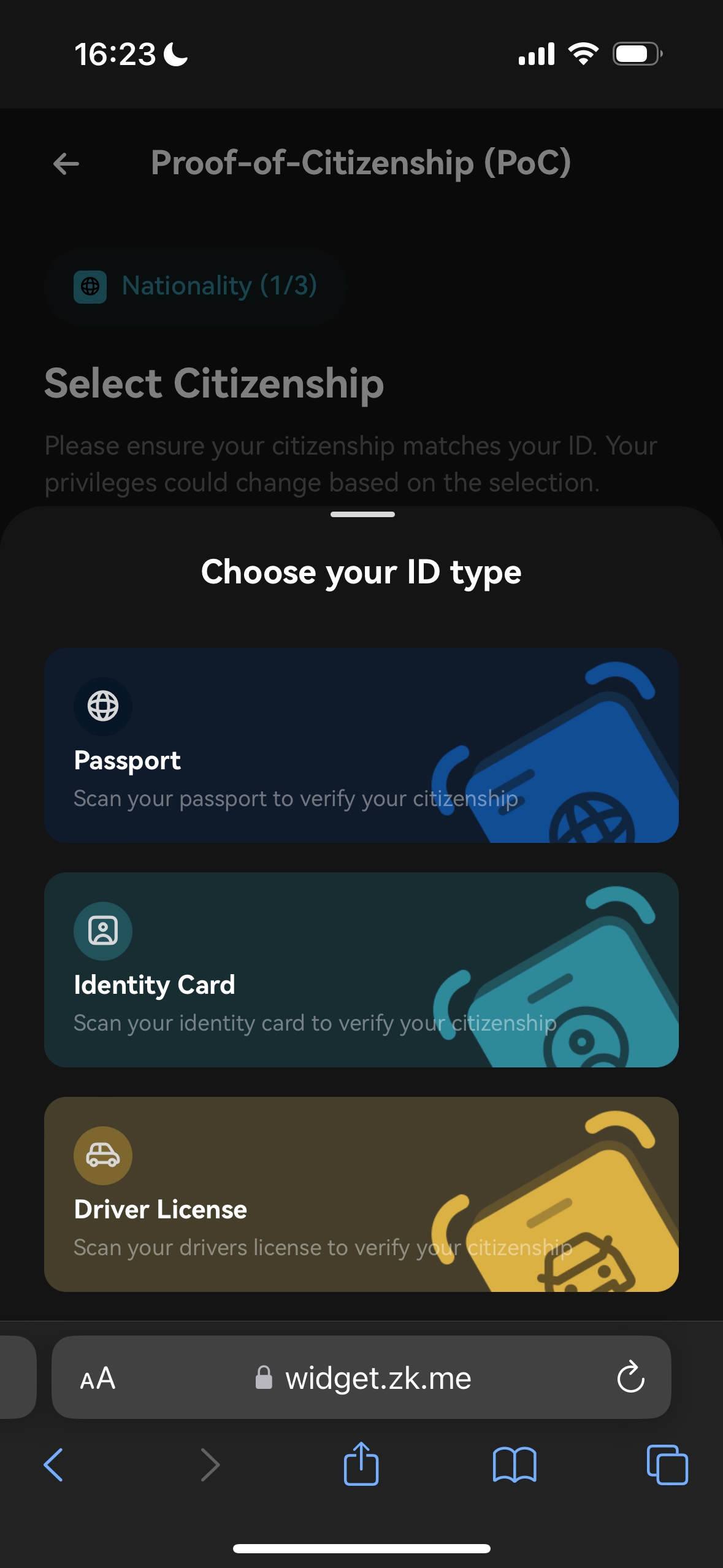
9. You will be prompted next to scan your selected identification, followed by a liveness test so make sure you activate your camera.
10. If done correctly you should be verified promptly and will receive an email in the email you signed up with indicated in the image below:
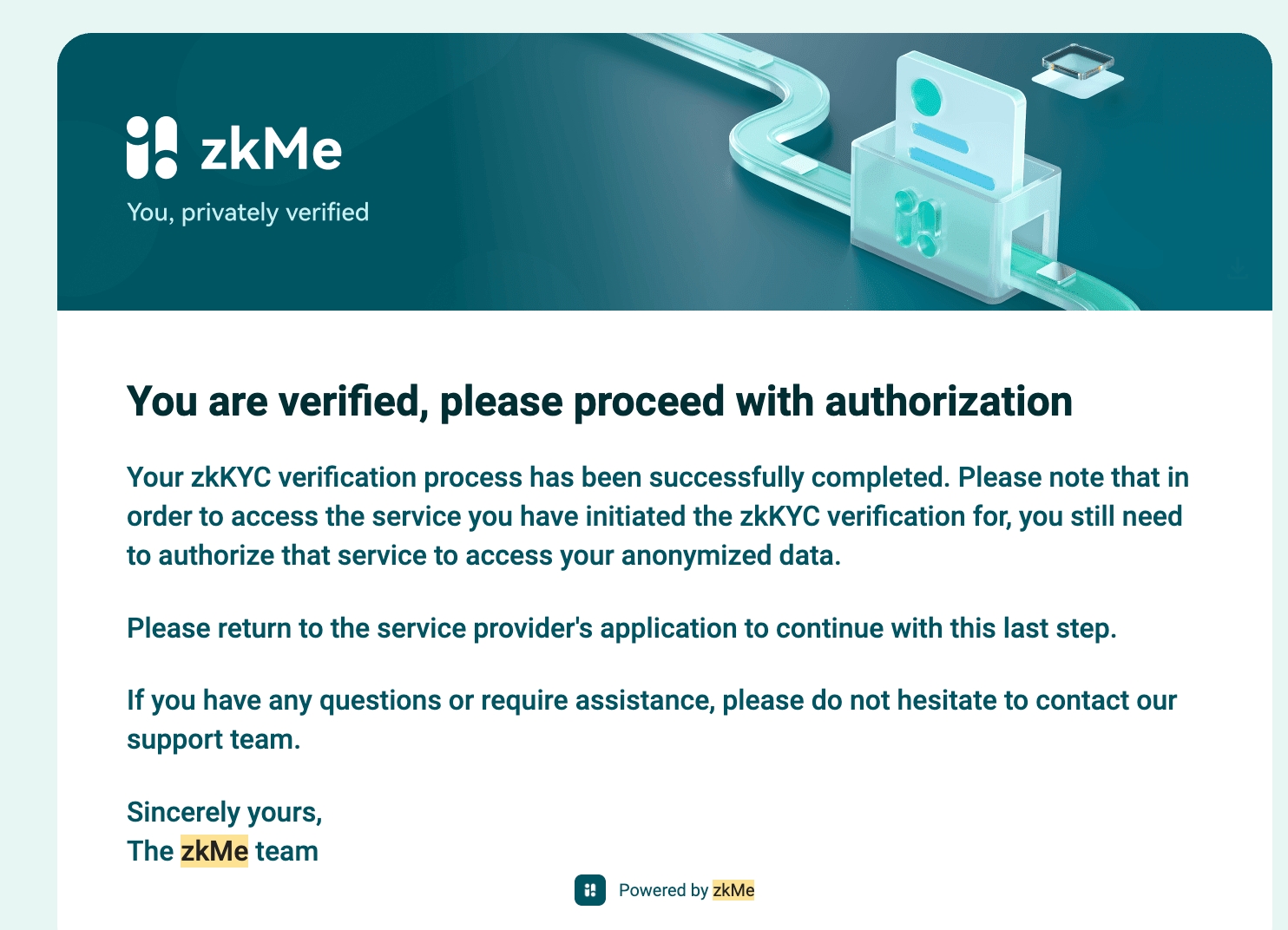
11. Head to thezkMe App: https://app.zk.me/ to authorize this service and mint an SBT, which will enable your wallet address access to Singularity.
You have now completed KYC and are free to earn reward points with Singularity!
Last updated